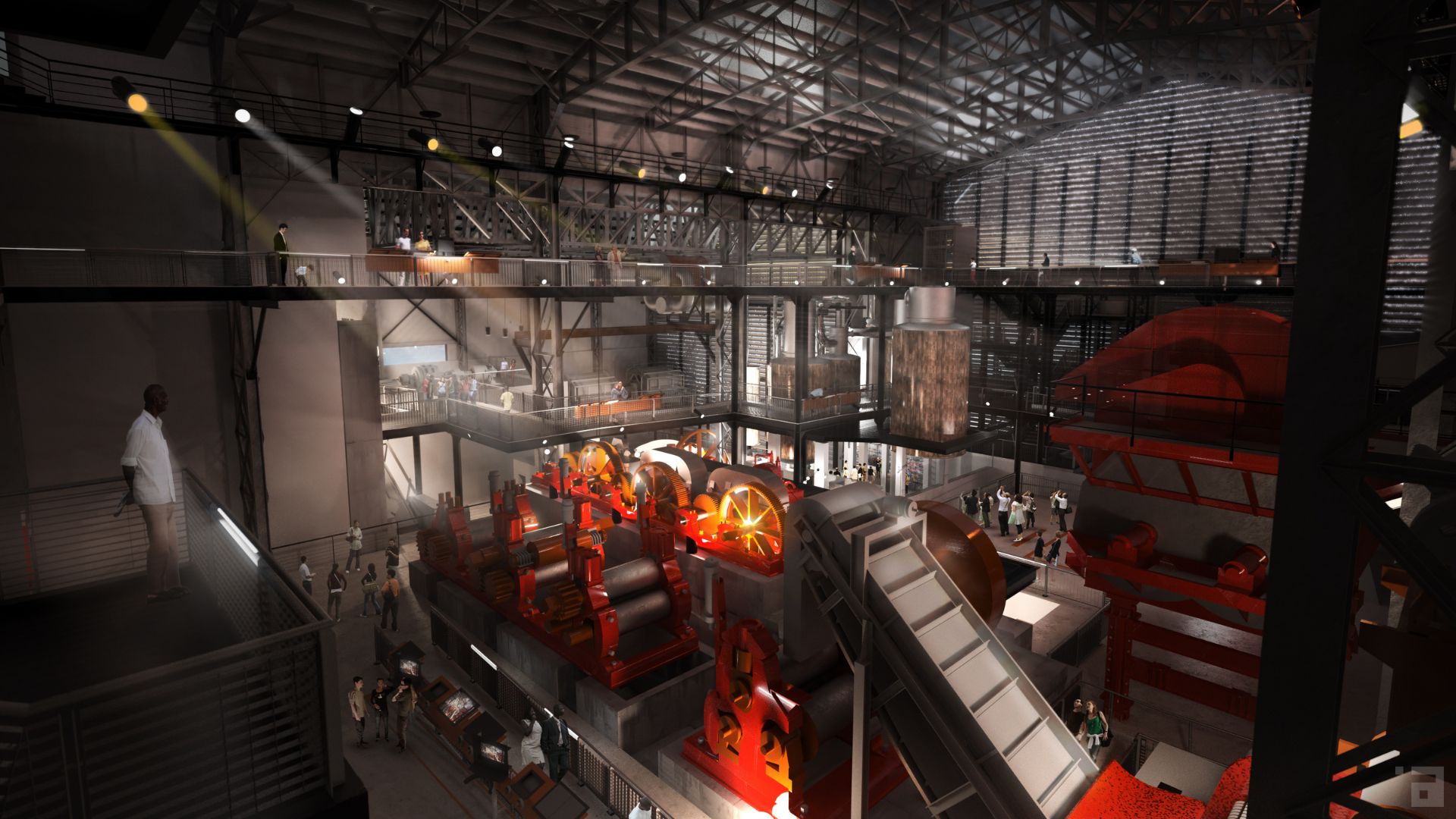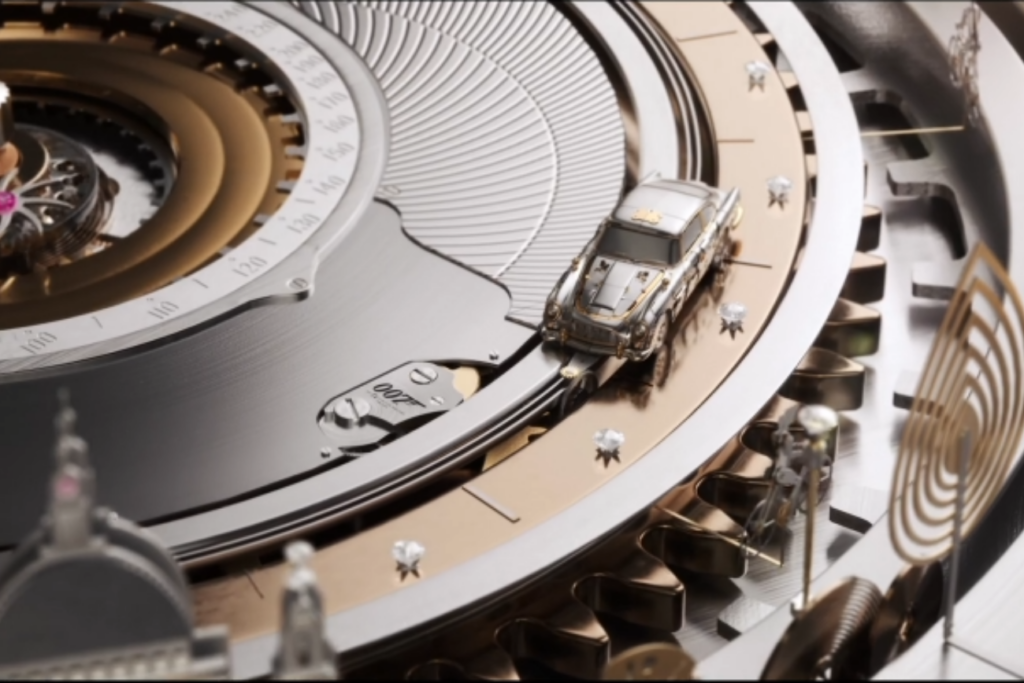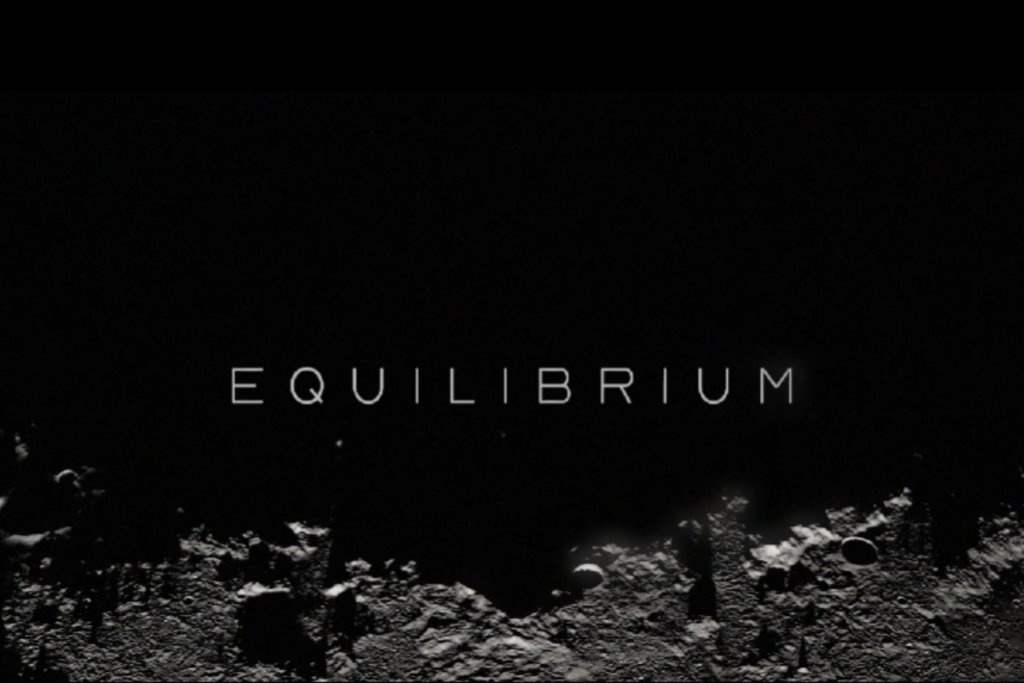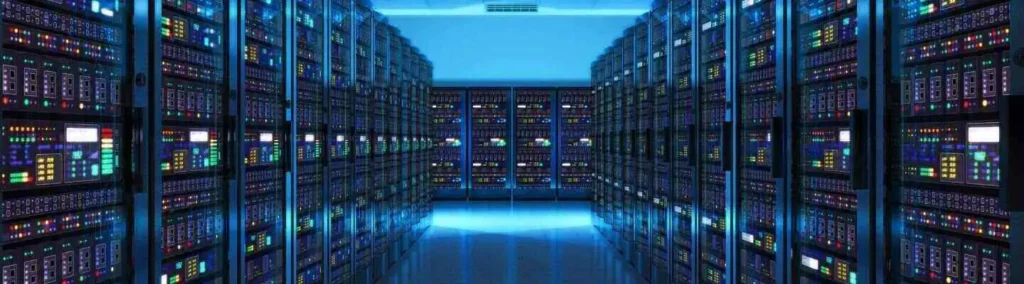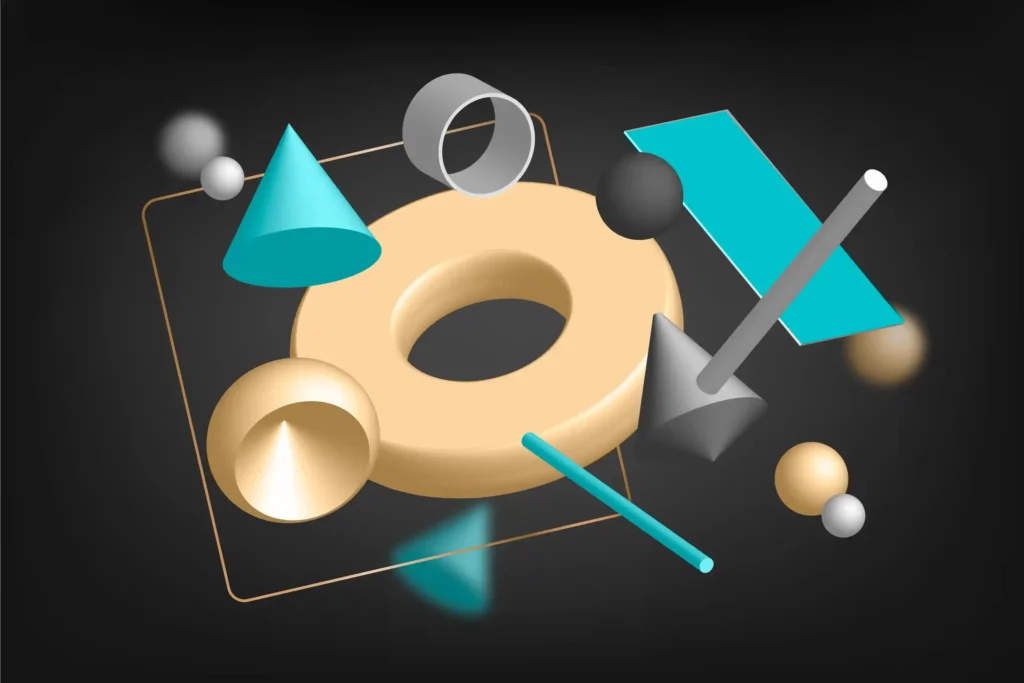INTRODUCTION
Maya Software
Maya is a 3D modeling, animation, and rendering software created by Autodesk, which is highly prized by 3D artists. It offers a wide range of powerful tools for creating detailed 3D models, creating fluid animations and producing spectacular visual effects.
Its user-friendly interface and advanced features make it a preferred choice for 3D artists. Whether in film, video games, animation or advertising, Maya lets artists bring their ideas to life, creating visually stunning works of art.
We support numerous plugins, including some highly specific ones such as Yeti for hair creation, Golaem for crowd management, Bifrost for water and smoke simulation, etc.

PREPARE YOUR RENDERING
Versions & renderers supported by the Render Farm
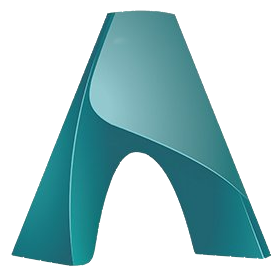
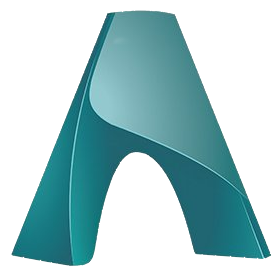

- Bifrost Extension 2.13.0.0
- MayaUSD 0.31.0
- Yeti 5.2.1
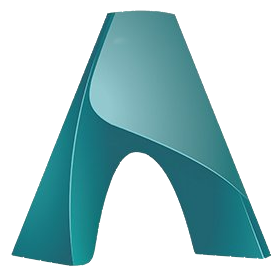
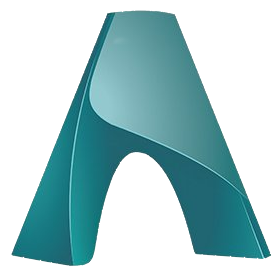

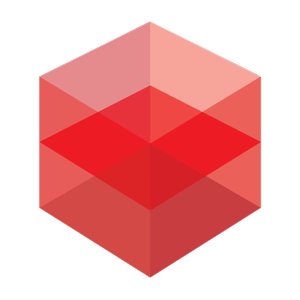
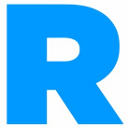


- Anima 5.6.0
- Bifrost Extension 2.13.0.0
- MayaUSD 0.31.0
- Phoenix 5.22.00
- Rombo 1.4.2
- Yeti 5.2.1
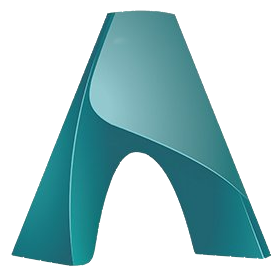
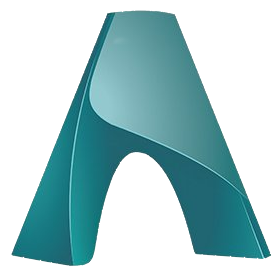

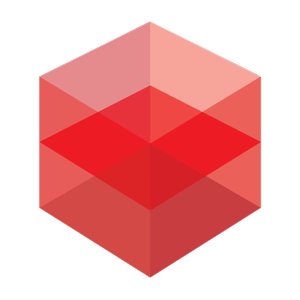
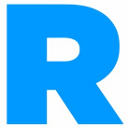


- Anima 5.6.0
- Bifrost Extension 2.13.0.0
- Golaem 9.1
- MASH –
- MayaUSD 0.31.0
- Phoenix 5.22.00
- Rombo 1.4.2
- Yeti 5.2.1
- mGear 4.2.2
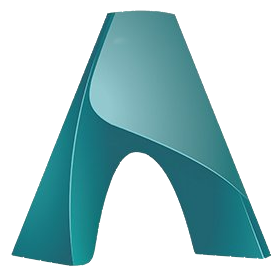
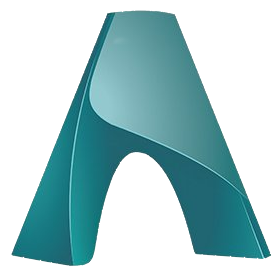

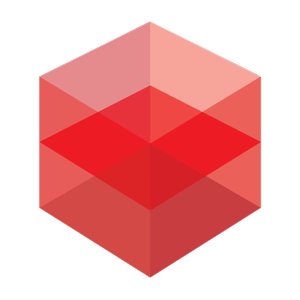
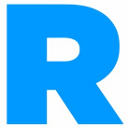


- Anima 5.6.0
- Bifrost Extension 2.12.1.0
- Golaem 9.1
- MASH –
- MayaUSD 0.31.0
- Phoenix 5.22.00
- Rombo 1.4.2
- Yeti 5.1.8
- mGear 4.2.2
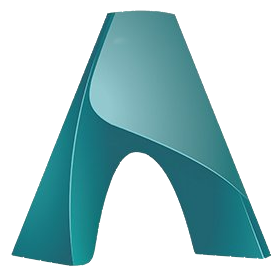
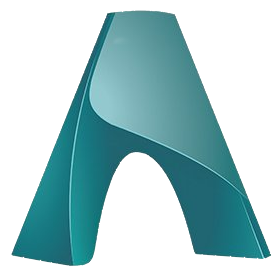

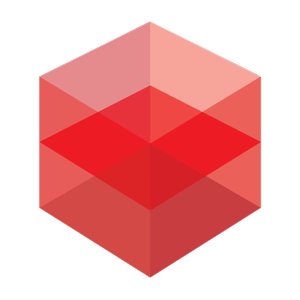
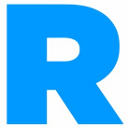


- Anima 5.6.0
- Bifrost Extension 2.8.0.0
- Golaem 9.1
- MASH –
- MayaUSD 0.31.0
- Phoenix 5.22.00
- Rombo 1.4.2
- Yeti 4.2.12
- mGear 4.2.2
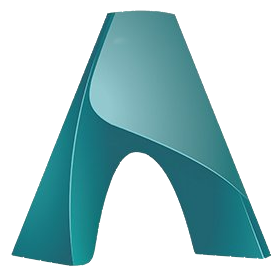
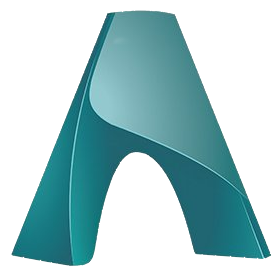

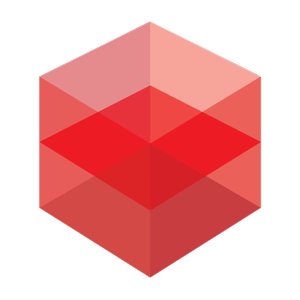


- Anima 5.6.0
- Bifrost Extension 2.4.0.0
- Golaem 9.1
- MASH –
- Phoenix 5.22.00
- Rombo 1.4.2
- VRayScatter 4.518
- Yeti 4.1.8
- mGear 4.2.2
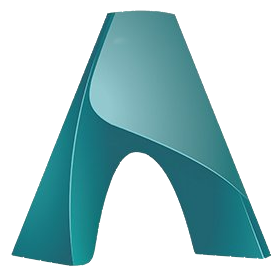
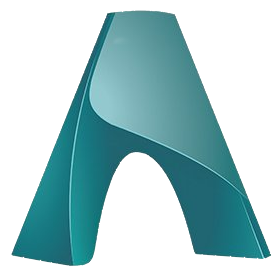

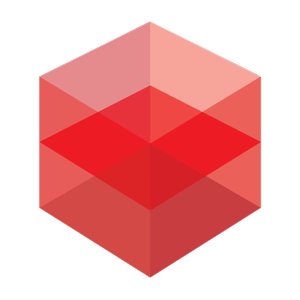


- Anima 5.6.0
- Bifrost Extension 2.3.0.1
- Golaem 8.2.2
- MASH –
- VRayScatter 4.518
- mGear 4.2.2
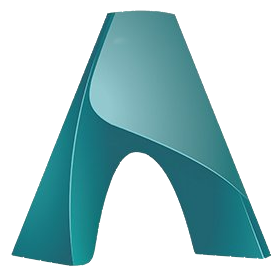
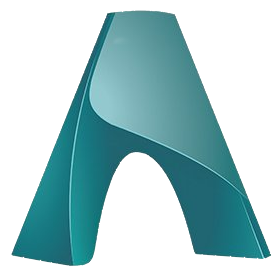

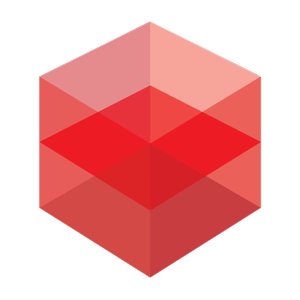


- Anima 5.6.0
- Golaem 8.2.2
- MASH –
- VRayScatter 4.518
- mGear 4.2.2
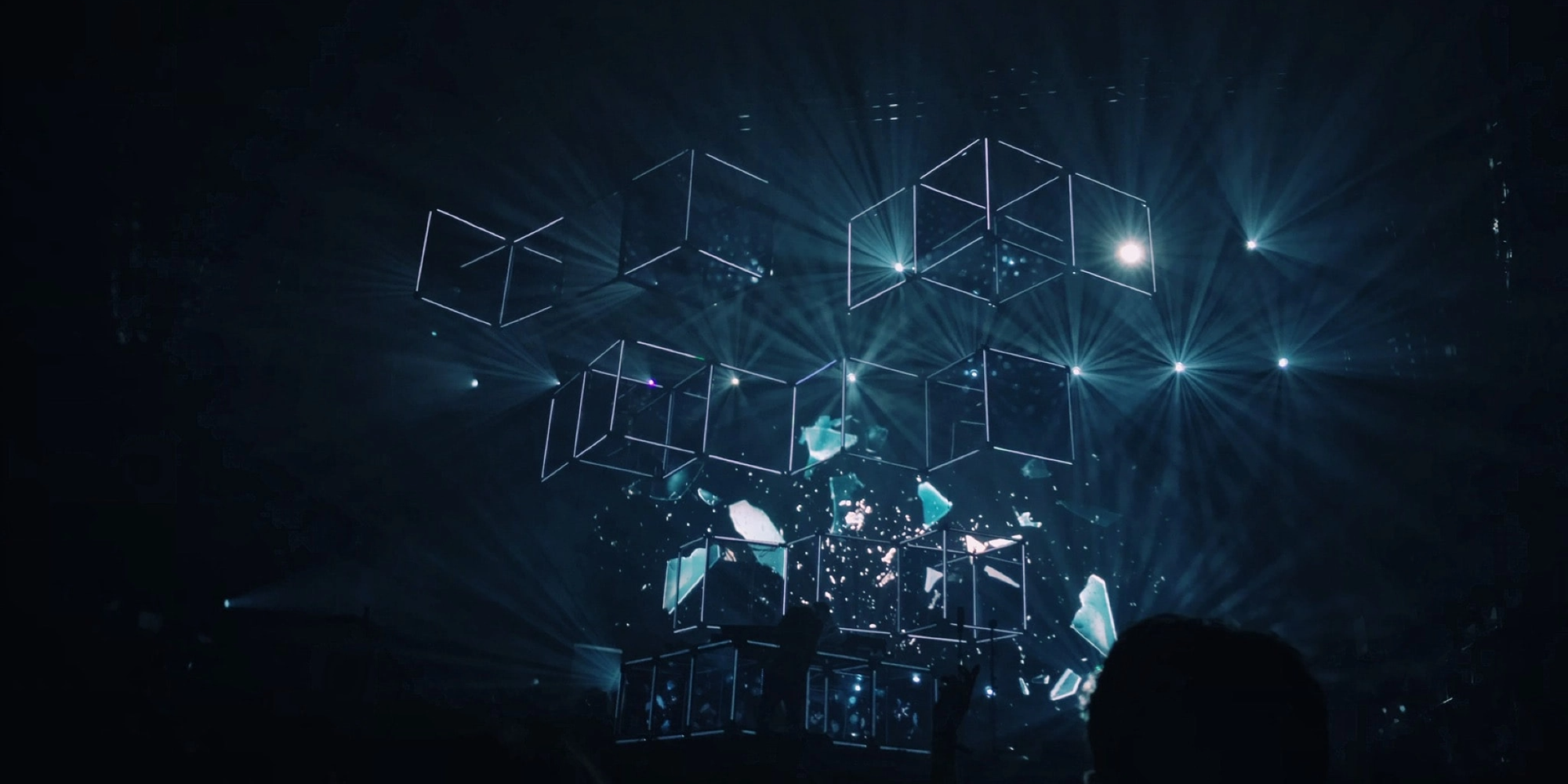
CUSTOM RENDER FARM
How to render a Maya project on our render farm?
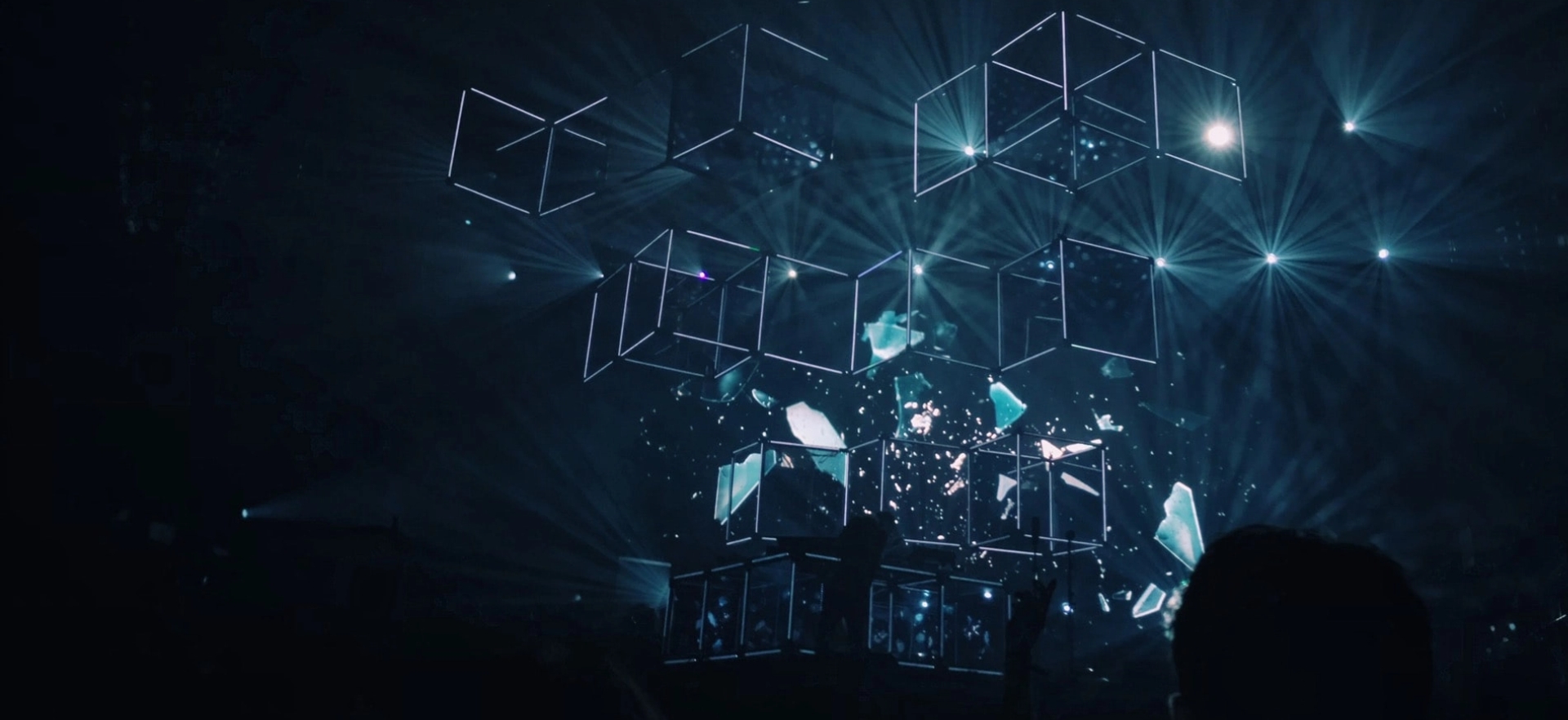
Our tools
Simplify your renderings with the Ranch tools
RANCHecker for Maya
- Gathers the textures of your scene.
- Checks the rendering settings.
- Prepares your projects into archive files ready to be sent to the RANCH.
For more information, please consult our technical documentation or our video tutorials
OUR ADVANTAGES
Adapted and efficient rendering farm for Maya
Power & performance
- Powerful processors and graphics cards for fast calculations
- Multiple servers are allocated to your project for reduced waiting time
- Strip rendering for still image rendering
Easy to use
- Quick registration for immediate access to our farm
- Blender’s integrated RANCHecker plugin makes it easy to validate your scene
- The RANCHSync synchronization tool allows you to send your project archive and retrieve your frames
Security
- Confidentiality of projects guaranteed
- Secure data transfer (https)
- Individual authentication per project (FTP IDs per project)
- Secure payment (Stripe and Paypal)
Serenity
- Our RANCHecker plugin checks the portability of your scene on our servers
- Verification of your rendering parameters and feedback on blocking points or points to correct
- Automatic creation of an archive with the elements of your scene for a trouble-free transfer
Support
- Support by email, phone, or chat with our 3D artists accessible to all and for any type of request
- Video tutorials and online documentation
- Our teams will help you to estimate your project
Appropriate budget
- Our price simulator helps you to estimate the cost of your project. You can also contact us to help you with the estimation.
- Save up to 70 % with volume purchases
- All is included in the price: servers, renderer licences, support. And the ranch credits don’t expire
- Choose the right rendering priority to reduce costs
- 100% bonus for students and schools on non-commercial renderings
Other supported software
What our
Customers says

« Had a chance to use this farm for one Maya project. Gotta say that rendering times are great, using the add-on for Maya is child’s play. I’m very happy with overall experience. »
« Excellent render farm and incredible technical support! »
« First try with ranch Computing and very satisfied. The steps to launch the online rendering are very simple and fast. The explanations are very clear. »
The projects we have supported
Maya on the blog
Any question? Please contact us.
Does your project need a particular plugin not mentioned? A plugin required for your project is not supported for a specific version of Maya? You have a doubt about the compatibility of your project?