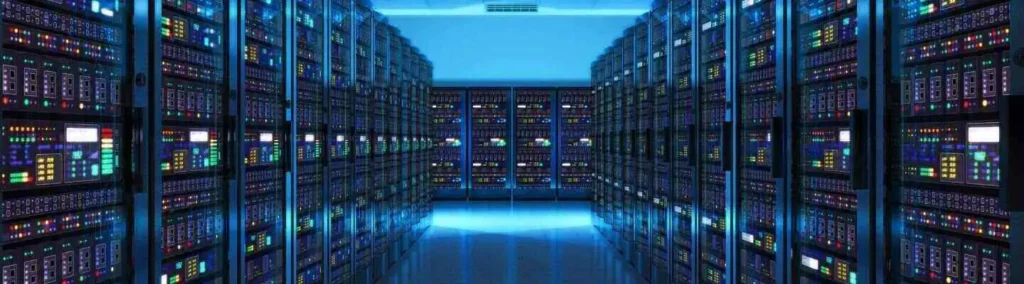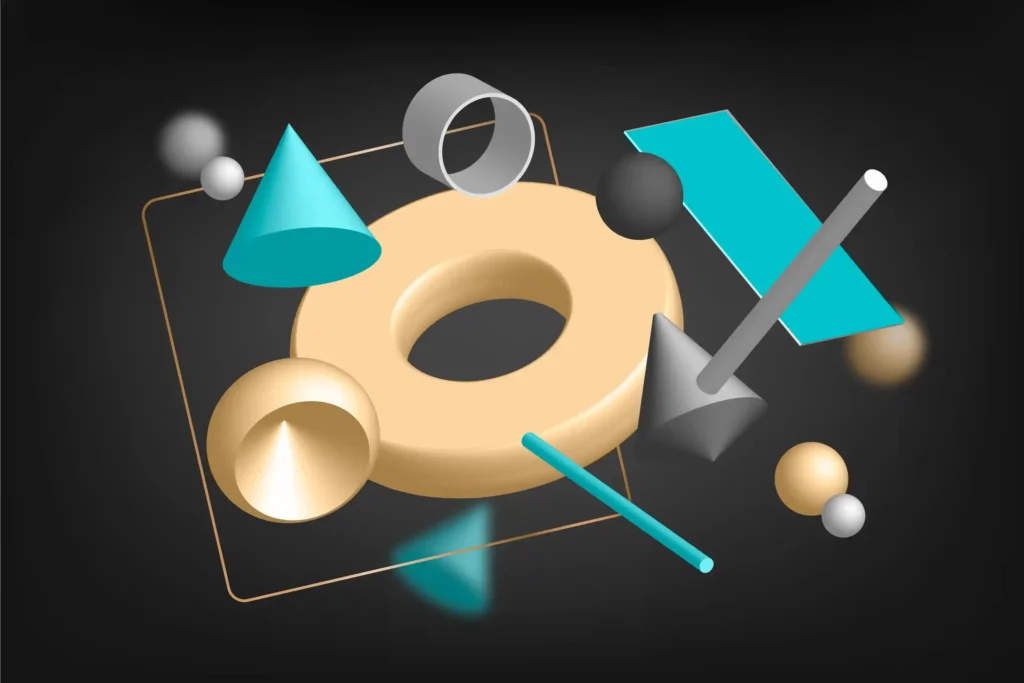7 Best Plugins for 3ds Max in 2023

3ds Max, developed by Autodesk, is a premier 3D modeling, animation, and rendering software renowned for its robust functionality and diverse capabilities. With an extensive set of tools, this program empowers users to create intricate 3D models, animate characters, and produce visually stunning scenes. The software’s capabilities extend to Character Studio, enabling sophisticated character animation through biped skeleton techniques. 3ds Max stands out for its user-friendly interface, powerful animation tools, and Material Editor, making it a go-to solution for professionals across industries seeking versatile and efficient 3D design capabilities.
ABOUT 3ds MAX
3ds Max offers a feature-rich environment catering to diverse needs in modeling, animation, and rendering. Its advanced modeling tools enable users to create intricate 3D models with precision and efficiency, making it a go-to solution for professionals across industries. The software’s rendering capabilities ensure the production of visually stunning scenes, supporting high-quality output for animations and still images.
Designed to streamline the workflow, 3ds Max excels in providing a user-friendly interface, making the modeling, animation, and rendering processes seamless and intuitive. With its versatile tools and customizable options, 3ds Max enhances the overall efficiency of 3D design projects. Whether working on game development, architectural visualization, or film production, 3ds Max meets the demands of professionals seeking a powerful and versatile toolset. From the initial stages of modeling to the final rendering of scenes, 3ds Max stands as a comprehensive solution that optimizes the creative process and delivers exceptional results.

BEST PLUGINS FOR 3DS MAX IN 2023
FOREST PACK
Forest Pack, developed by iToo Software, is a powerful scattering plugin for 3ds Max. Widely used in architectural visualization and film production, it efficiently populates scenes with diverse elements such as trees, plants, and rocks. Featuring advanced distribution algorithms and interactive controls, Forest Pack streamlines the process of creating realistic and visually stunning environments.
FEATURES
- Scattering Capabilities : Efficient scattering of objects such as trees, plants, rocks, etc.
- Advanced Distribution Algorithms : Various algorithms for precise and realistic object distribution.
- Custom Object Support : Ability to use custom 3D models as distribution elements.
- Randomization Controls : Controls for randomizing placement, rotation, and scale of objects.
- Interactive Placement : Real-time feedback for interactive placement and adjustments.
- Population Tools : Tools for easily populating large areas with diverse elements.
- Diversity and Realism : Features to enhance scene diversity and achieve realistic environments.
- Interactive Editing : Options for making real-time adjustments to the scattered elements.
- Library of Presets : Pre-built libraries of assets for quick and easy scene creation.
- Render-Time Efficiency : Optimization for efficient rendering of populated scenes.
ANIMA
Anima, a powerful crowd simulation plugin by AXYZ design for 3ds Max and Cinema 4D, enhances the functionality of 3D environments with its remarkable capabilities. This plugin brings scenes to life by seamlessly integrating realistic, animated characters into architectural visualizations and cinematic projects. Anima’s functionality is evident in its user-friendly interface, allowing for character customization and easy access to diverse motion libraries.
FEATURES
- Crowd Simulation : Simulation of realistic and dynamic crowds in 3D scenes.
- Character Animation : Integration of animated characters into architectural visualizations and animations.
- Character Customization : Tools for customizing the appearance of animated characters.
- Motion Libraries : Diverse libraries of motion data for natural and varied movements.
- Large Crowd Simulation : Ability to simulate large crowds with natural behaviors.
- Realistic Movements : Achieving lifelike movements and interactions within the crowd.
- User-Friendly Interface : Intuitive interface for ease of use in character and crowd management.
- Architectural Visualization : Specifically designed for enhancing architectural renders with animated characters.
- Cinema 4D and 3ds Max Compatibility : Integration as a plugin for popular 3D modeling and animation software.
- Dynamic Scene Enhancement : Adding a sense of life and realism to 3D environments.

RAILCLONE
RailClone 4 is a versatile parametric modeling plugin for 3ds Max, offering advanced tools for procedural and efficient design. With an array of features, it enables users to create complex structures, seamlessly repeating patterns, and detailed environments. RailClone 4 streamlines workflow, enhancing creativity and precision in architectural visualization and design projects within the 3ds Max environment. Please note that for the most accurate and up-to-date information, it’s recommended to refer to the official documentation or website associated with RailClone 4.
FEATURES
- Parametric Modeling: Powerful tools for creating procedural and parametric designs.
- Efficient Design Workflow: Streamlined workflow for quick and efficient design iterations.
- Versatile Arrays: Capabilities for creating diverse arrays of objects and structures.
- Repeating Patterns: Tools for seamlessly repeating patterns in designs.
- Complex Structures : Ability to generate complex and intricate structures.
- Rule-Based System: Rule-driven system for defining the layout and behavior of elements.
- Custom Expressions: Support for custom expressions to control parameters dynamically.
- Material Assignments: Efficient material assignment and management for created structures.
- Interactive Editing : Real-time feedback and interactive editing for precise adjustments.
- Library of Presets: Pre-built libraries of presets for quick design implementation
TYFLOW
Tyflow is a robust particle simulation plugin for 3ds Max, offering dynamic control over particle systems. With versatile functionalities, Tyflow enables artists to create intricate particle-based effects, simulations, and animations. Its user-friendly interface and extensive feature set make it a go-to tool for complex visual effects and dynamic motion design within the 3ds Max environment. Please note that for the most accurate and up-to-date information, it’s recommended to refer to the official documentation or website associated with Tyflow.
FEATURES
- Particle Simulation: Robust tools for creating dynamic particle simulations.
- Particle Dynamics: Control over particle behavior, dynamics, and interactions.
- Versatile Particle Types: Support for various particle types, including fluids, rigid bodies, and more.
- Physics Simulation: Realistic physics simulation for dynamic and natural motion.
- Particle Morphing: Tools for morphing particles and shapes during animation.
- Fluid Simulation: Capabilities for simulating realistic fluid dynamics.
- Particle Collisions: Control and customization of particle collisions.
- Scripting Support: Scripting capabilities for advanced control and automation.
- Geometry Instances: Instancing geometry onto particles for complex scenes.
- Animation Control: Precise control over particle animation and keyframing.

ORNATRIX
Ornatrix is a versatile hair and fur plugin for 3ds Max, providing advanced tools for creating realistic and dynamic hair simulations. With features like intuitive grooming, dynamic hair dynamics, and extensive control over styling, Ornatrix empowers artists to achieve lifelike hair effects and character designs within the 3ds Max environment. Please note that for the most accurate and up-to-date information, it’s recommended to refer to the official documentation or website associated with Ornatrix.
FEATURES
- Hair Grooming: Intuitive grooming tools for styling and shaping hair.
- Dynamic Hair Dynamics: Realistic and dynamic hair dynamics for natural movement.
- Procedural Hair Generation: Procedural tools for generating complex and realistic hair structures.
- Interactive Hair Editing: Real-time feedback and interactive editing for precision.
- Multiple Hair Types: Support for various hair types, including fur and feathers.
- Rendering Integration: Seamless integration with popular renderers for realistic hair rendering.
- Collision and Dynamics Control: Tools for controlling hair collisions and dynamic behavior.
- Styling and Animation: Extensive controls for styling and keyframe animation of hair.
- Scalp Dynamics: Dynamic simulation and control over the scalp.
- Simulation Export: Ability to export hair simulations for use in various applications.
V-RAY
V-Ray is a powerful rendering plugin for 3ds Max, known for its advanced capabilities in producing photorealistic images and animations. With robust features such as global illumination, accurate lighting, and efficient material workflows, V-Ray is a go-to solution for artists and designers seeking high-quality rendering within the 3ds Max environment. Please note that for the most accurate and up-to-date information, it’s recommended to refer to the official documentation or website associated with V-Ray.
FEATURES
- Global Illumination: Advanced global illumination algorithms for realistic lighting.
- Physically-Based Rendering (PBR): PBR workflows for accurate material rendering.
- Adaptive DMC Image Sampler: Efficient image sampling for faster rendering.
- Dynamic Bucket Rendering: Adaptive rendering that optimizes computation.
- Real-Time Rendering: Real-time feedback during scene development.
- V-Ray Frame Buffer: Feature-rich frame buffer for post-processing adjustments.
- V-Ray Sun and Sky: Simulated natural lighting conditions.
- VRayProxy: Efficient handling of complex scenes through proxy objects.
- V-Ray Dome Light: Environment lighting with HDR images.
- V-Ray Fur and Hair: Specialized tools for rendering fur and hair.

FUME FX
FumeFX is a dynamic fluid simulation plugin for 3ds Max, renowned for its ability to create realistic and cinematic smoke, fire, and explosion effects. With advanced simulation algorithms, FumeFX provides artists and visual effects professionals with powerful tools to generate stunning and dynamic simulations, making it an essential tool for creating realistic atmospheric effects within the 3ds Max environment. For the latest and most accurate information, it’s recommended to refer to the official documentation or website associated with FumeFX.
FEATURES
- Realistic Smoke and Fire Simulation: Advanced algorithms for creating realistic smoke and fire effects.
- Explosion Effects: Tools for simulating explosive effects with detailed control.
- Fluid Dynamics: Dynamic fluid simulation for natural and dynamic movement.
- Turbulence Controls: Fine-tuned controls over turbulence and fluid behavior.
- Adaptive Grid Technology: Efficient grid handling for optimized simulations.
- Rendering Integration: Seamless integration with popular renderers for realistic rendering.
- Multi-Res Wavelet Turbulence: Improved turbulence simulation with wavelet technology.
- Vorticity Preserving Advection: Precise control over vortices for realistic fluid dynamics.
- Aerodynamic Forces: Simulation of realistic aerodynamic forces on fluid.
- Particle Flow Support: Integration with Particle Flow for enhanced particle control.