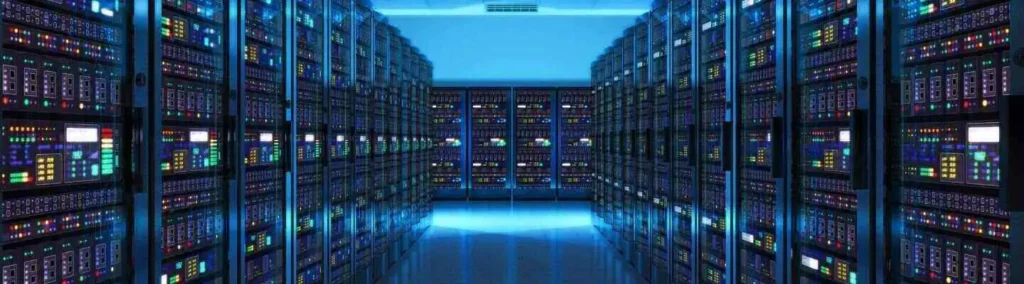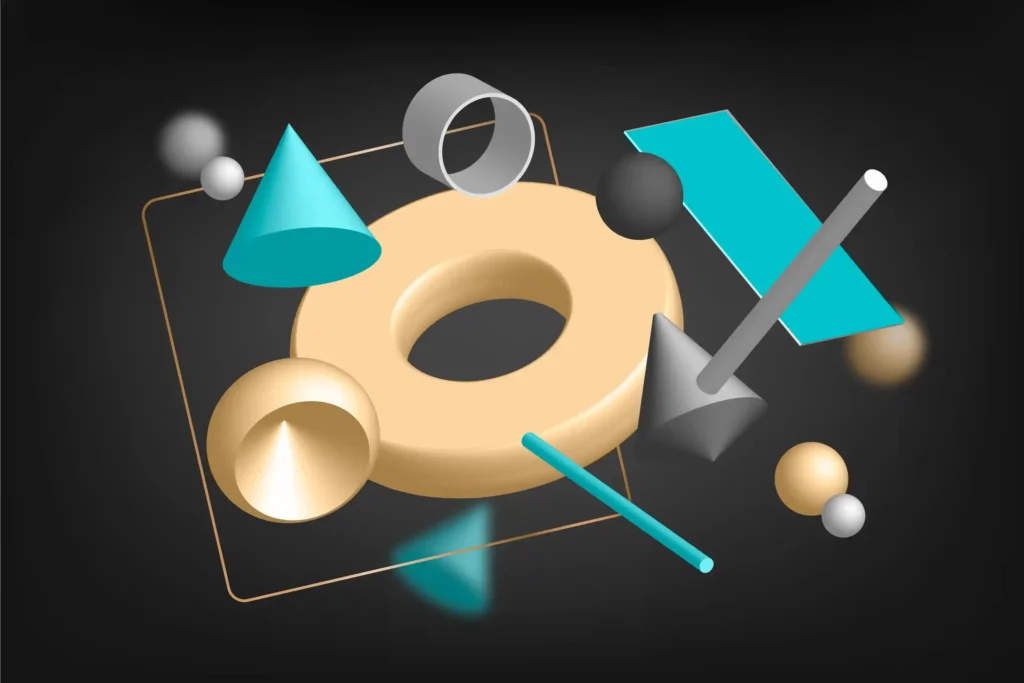Cinema 4D R26 simplifies the work
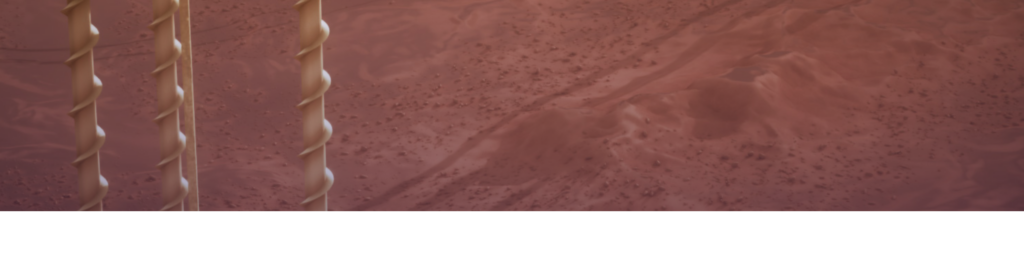
Maxon has released a new version of its flagship program Cinema 4D. This time we reach the S26 version, since the rhythm of publication is twice a year, an R version and an eponymous S version of release and subscription.
The programme is getting stronger and improving things that are quite fundamental to our productivity.
For this version of Cinema 4D three elements stand out as new features, a revision of the modelling tools, a complete overhaul of the tissue simulation and the partial integration of the Redshift rendering extension.
Simulation :
We’ll start by looking at the simulation part which is, for me, the most fun part of this version, the fun part being also a trap because you can quickly spend a lot of time having fun testing the different new possibilities and interactions. The possibilities are almost endless and you find yourself spending hours trying out the different combinations. We can achieve very different effects by simply adjusting a few parameters.
A very positive point is that it is not necessary to learn many elements because the improvement is based on elements already known, which allows you to get to work quickly.
The workflow has been given many different possibilities and their interaction will allow us to obtain very different results from the old version, but partly based on already known functions, which makes the learning process for Cinema 4D practitioners much easier.
Rendering :
The question that all users of this 3D program are asking is when Redshift, the rendering engine that Maxon bought a few years ago, will be fully included in Cinema 4D and will no longer represent an additional investment.
The time is near as the many changes affect its increasing integration into the program. A further step is taken towards the simple inclusion of this renderer in Cinema 4D, which already saves money and offers the possibility of testing it at a more affordable price.
Indeed, the main limitation before this version of Cinema 4D is that the Redshift renderer was exclusively a GPU (graphics processing unit) renderer, i.e. the calculation and process are exclusively based on the computer’s graphics card. This situation led to some problems, especially due to the difference between Mac and PC, as this part of the computer technology is not handled in the same way at all. This is no longer the case, as this basic GPU integration now includes CPU integration. Of course, the speed is not the same, as CPU rendering is slower than GPU rendering. We are talking about the resulting image calculation of your scene.
Its various modifications also bring the ease of a simpler integration between Redshift and Cinema 4D which is a real advantage for the user and even more so for a novice Cinema 4D user.
For the workflow, simple conversions to Redshift have been integrated for easier and more efficient working. Usage is further simplified by the ability to choose Redshift as the primary renderer, which adds flexibility and readability to the work.
The impact of these changes on the rendering has also been addressed in the rendering nodal management, which finally provides a simple and intuitive structure for the materials used in this form.
The preview of Redshift materials has also been revised, particularly with regard to metallic and luminescent materials and also the simple management of Alpha layers.
Modelling:
We can now approach the transformations of the modelling part. This part will be a little more technical in presentation, but we will try to simplify it as much as possible for a better understanding.
For regular Cinema 4D users, a significant set of enhancements have been added to help our workflow and also improve the quality of the elements created, a change also for the speed of creating the different scenes.
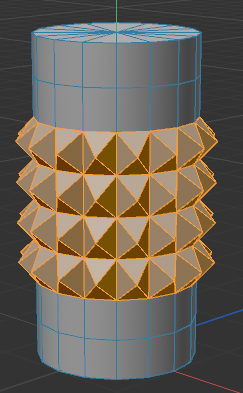
Let’s take a simple example: the addition of the “Stitch polygons” function which allows us to create a control point in the centre of each of the selected faces which will allow us to give a possible additional relief; this operation required a significant amount of time devoted to the creation of individual elements which is no longer the case at all with the R26
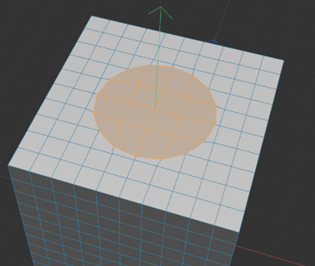
The transformation of a selection of polygons into a circular surface has also been integrated, which represents a considerable time saving compared to previous versions.
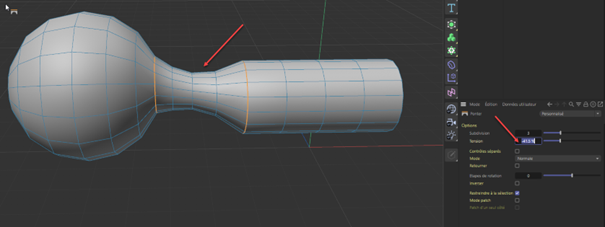
The bridge tool (creating intermediate polygons between two surfaces) has also been modified to make creation more intuitive. The function also includes interactive editing elements, which saves time and makes this fundamental tool more intuitive to use.
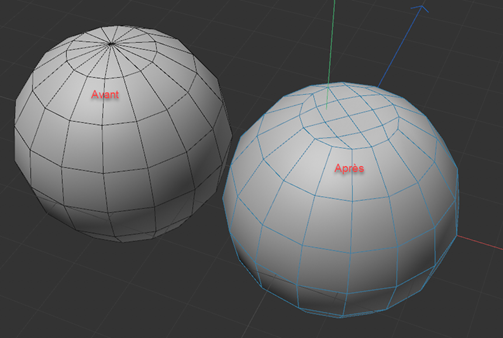
One of my favourite functions that has been improved is the “close polygon hole” function. It finally has almost automatic actions for a much more intuitive work.
To conclude with the new modelling features, I would like to add the revision of the “Bridge” tool, which allows us to work in a much simpler way and now has an auto-detection system for the elements we want to link together.
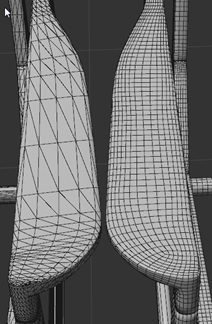
A fundamental addition that has been integrated thanks to Maxon’s purchase of the Zbrush program is the notion of clean topology. The constancy and regularity of a 3D surface are fundamental elements for the objects that we are going to create, because the good treatment of the polygons will allow a more effective modification of the objects, in particular for deformations such as torsion. This technique, whose English name is “retopology” or “topology correction” in French, was an element that was unfortunately lacking in the older versions of Cinema 4D.
Zbrush was equipped with this very simple and efficient tool, the code of this extension has been transcribed for Cinema 4D which simplifies the workflow and also allows the possibility of not having to use an external module or plugin, a simpler and more efficient management of a fundamental element to modeling and 3D in general.
Conclusion :
It is always difficult to analyse in detail all the changes that are added when moving from one programme version to another.
But an important factor is that we each have very specific working habits. For our part, we recognise that some parts of this programme are not explored at all in our designs. However, it must be acknowledged that over the years Maxon has made real efforts to improve the fundamentals of 3D design, trying to improve the workflow and simplify tasks that were very difficult in the past. Wishing this program a very bright future in the field where it has quickly become a must-have, namely motion design.