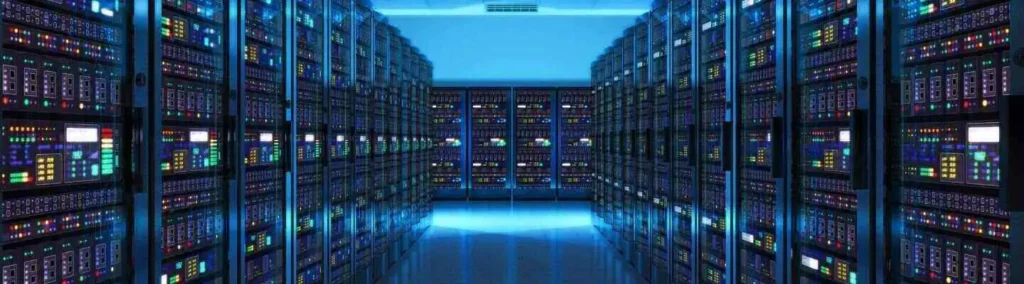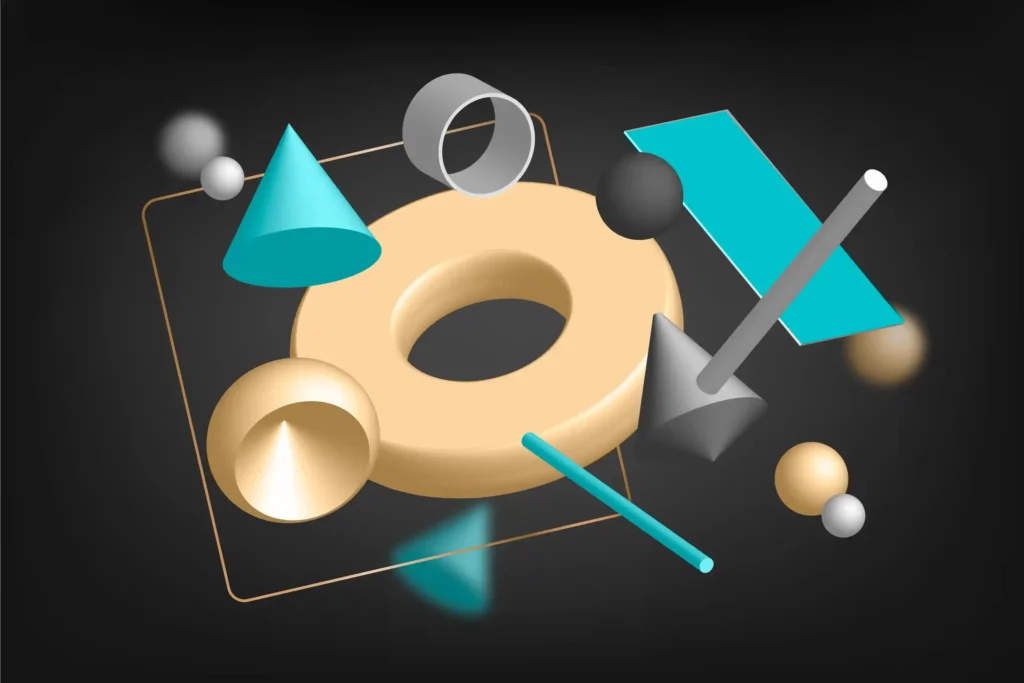Cinema 4D versus 3ds Max: Wich One Should I Use?

The world of 3D modeling and animation thrives on powerful software tools, each offering unique features and capabilities. Among the top contenders in this space are Cinema 4D (often abbreviated as C4D) and 3ds Max.
This article aims to delve deep into these two industry giants, analyzing their strengths, weaknesses, and how they stack up against each other in various aspects, including interoperability with other software, user experience, and specialized applications.

Key points
| Feature | Cinema 4D | 3ds Max |
| Learning Curve | Easier, more intuitive interface | Steeper, requires more time to master |
| Modeling Capabilities | Strong in procedural and parametric modeling | Excels in precision and complex modeling |
| Animation Tools | User-friendly with powerful features like Motion Tracker | Advanced tools like CAT and Crowd simulation |
| Rendering | Built-in Physical Renderer, supports third-party engines | Supports advanced engines like V-Ray and Arnold |
| Industry Focus | Motion graphics, broadcast media, advertising | Architectural visualization, game development, film production |
| Integration | Excellent with Adobe Creative Cloud | Seamless with Autodesk products (AutoCAD, Revit) |
| Plugin Ecosystem | Growing, but less extensive | Vast library of industry-specific plugins |
Overview of Cinema 4D
Cinema 4D, developed by Maxon, has grown in popularity due to its versatile toolset and ease of use. It is widely favored by motion graphics artists, visual effects professionals, and 3D designers.
One key aspect that sets Cinema 4D apart is its intuitive interface, designed to make complex tasks more approachable for both beginners and experienced users.
Additionally, it boasts robust plugins and tools that further enhance its capabilities.
Key features of Cinema 4D
Cinema 4D’s feature set includes procedural workflows, a powerful render engine, and advanced character animation tools.
The software supports procedural modeling methods, which allow users to create and modify intricate designs efficiently.
Its rendering capabilities are top-notch, providing photorealistic outputs essential for high-quality productions.
Character animators benefit from a range of tools such as rigging, joint weighting, and pose morphs, enabling detailed and lifelike animations.
User experience in Cinema 4D
The interface of Cinema 4D is both friendly and customizable, making it accessible to novices while also catering to seasoned professionals.
New users appreciate the quick learning curve, aided by a plethora of tutorials and an active user community.
Advanced users benefit from intuitive shortcuts, workflow enhancements, and integration options.
For instance, the software’s tight integration with Adobe After Effects allows seamless transitions between compositing and 3D creation, bolstering productivity and creative freedom.
Overview of 3ds Max
Autodesk’s 3ds Max is another powerhouse in the realm of 3D modeling and animation.
Known for its extensive toolset and flexibility, 3ds Max is often the go-to choice for game developers, architectural visualization professionals, and VFX artists.
Over the years, 3ds Max has been praised for its ability to produce highly detailed models and complex animations.
Key features of 3ds Max
3ds Max offers a vast array of features, such as polygonal modeling, spline-based workflows, and particle systems.
Its polygonal modeling tools provide precise control over vertex, edge, and face manipulation, a critical feature for creating detailed 3D objects.
The software’s support for Non-Uniform Rational B-Splines (NURBS) allows for smooth, high-detail surfaces, useful in automotive and product design.
The integrated particle system aids in simulating natural phenomena like fire, smoke, and water, adding realism to animations.
User experience in 3ds Max
The user interface of 3ds Max can seem daunting at first but becomes intuitive with practice.
Despite the initial steep learning curve, many users find the depth of available tools worthwhile.
Extensive documentation and a strong online community offer ample resources for mastering the software.
The flexibility to customize the workspace according to personal preferences also enhances usability.
Moreover, its interoperability with other Autodesk products such as AutoCAD and Revit simplifies workflows, especially in architectural visualization where transitioning between 3D modeling and technical drawing is crucial.
Interoperability and Integration
Cinema 4D compatibility
Cinema 4D stands out for its stellar interoperability. It integrates seamlessly with numerous programs commonly used in media and entertainment industries.
Notably, its synergy with Adobe After Effects ensures efficient workflows for motion graphics artists.
Users can easily export and import assets without losing quality or detail, facilitating a smooth composite process.
Other integrations include popular rendering engines like Redshift and OctaneRender, boosting its versatility in various production environments.
3ds Max compatibility
On the other hand, 3ds Max excels in its ability to work within the ecosystem of Autodesk products.
The bidirectional integration with AutoCAD enables straightforward transition of technical drawings into 3D models.
Similarly, the compatibility with Revit proves invaluable for BIM projects, allowing architects and engineers to leverage 3ds Max’s robust modeling and rendering tools directly from their architectural plans.
This high degree of interoperability makes 3ds Max a preferred choice in AEC (architecture, engineering, construction) industries.
Modeling capabilities
Strengths of Cinema 4D
Cinema 4D shines in procedural and parametric modeling.
The software’s MoGraph module is particularly celebrated for creating complex motion graphics and animations effortlessly.
Designers can manipulate parameters to create dynamic, procedural animations without manually adjusting each element—a time-saving feature that maintains creative fluidity.
Additions like the Volume Modeling feature enable the creation of intricately detailed models using voxel technology, broadening the scope for what can be achieved inside Cinema 4D.
Strengths of 3ds Max
When it comes to precision and complexity in modeling, 3ds Max takes the lead.
Its sophisticated polygonal modeling tools deliver exact control needed for highly detailed and accurate models.
Whether it’s organic shapes or hard-surface models, 3ds Max provides powerful soft selection tools and modifiers like Turbosmooth, Bend, and Taper.
These facilitate nuanced adjustments and refinements, proving indispensable for gamers, film modelers, and industrial designers seeking to generate high-fidelity visualizations.
Animation capabilities
Cinema 4D animation tools
Cinema 4D’s animation toolkit is lauded for its simplicity and power.
Animators can utilize keyframing and the Timeline Window to produce intricate animations.
Features like Motion Tracker and Dynamics streamline the process of integrating real-world footage with CGI elements.
The Character Object tool simplifies rig setup for humanoid characters, speeding up the animation pipeline and achieving realistic movements with minimal effort.
3ds Max animation tools
3ds Max offers exceptionally detailed control over animation through features like CAT (Character Animation Toolkit), Biped, and Crowd simulation tools.
CAT facilitates the creation of multi-legged and complex creatures, giving animators the flexibility to craft diverse characters.
Biped focuses on streamlined human character rigging and animation, while the Crowd tool enables large-scale simulations involving numerous entities.
Additionally, the Graph Editor offers granular control over animation curves, vital for refining motions to perfection.
Industry applications
Use cases for Cinema 4D
Cinema 4D finds extensive application in motion graphics, broadcast media, and advertising.
Its integration with Adobe Creative Cloud makes it an ideal choice for content creators who require a combination of powerful 3D animation and post-production tools.
Visual effects studios utilize Cinema 4D for its flexible dynamics and particle systems.
Its procedural nature has made it a favorite among artists who need to create repetitive yet customizable animations swiftly.
Use cases for 3ds Max
Conversely, 3ds Max is synonymous with game development, architectural visualization, and detailed film production.
Game studios rely heavily on its advanced modeling and texturing tools to bring complex character models and environments to life.
Architects and interior designers favor its interoperability with Autodesk products, easing the conceptualization of 3D renders from blueprints.
Film studios leverage its rendering capacity and plugin support for creating high-quality CGI sequences, making it integral to blockbuster movie productions.
Learning curve and accessibility
The learning curve is a crucial factor when choosing between Cinema 4D and 3ds Max.
Cinema 4D is often praised for its user-friendly interface and intuitive design, making it more accessible for beginners.
Many users report being able to start modeling and visualizing quickly without feeling overwhelmed.
This accessibility stems from its clean layout and well-organized tools.
On the other hand, 3ds Max has a steeper learning curve. Its extensive feature set, while powerful, can be daunting for newcomers.
However, many professionals argue that the time invested in learning 3ds Max pays off in the long run, especially for those focused on architectural visualization.
The software’s comprehensive capabilities and industry relevance make it a valuable skill to acquire, despite the initial challenges.
Plugins and rendering capabilities
3ds Max stands out for its robust ecosystem of plugins and libraries, particularly those tailored for architectural visualization.
Plugins like V-Ray and Corona Renderer are highly regarded for their rendering quality, allowing users to achieve photorealistic results.
Additionally, tools like Forest Pack and RailClone enhance the creation of complex scenes with vegetation and infrastructure.
Cinema 4D also supports third-party render engines and has a growing plugin ecosystem.
Its built-in Physical Renderer is known for its quality and speed, which is particularly useful for quick iterations and conceptual designs.
While it may not have as many architecture-specific plugins as 3ds Max, Cinema 4D’s rendering capabilities are still highly regarded, especially for motion graphics and visualization projects.
Industry relevance and career opportunities
When considering software choice from a career perspective, 3ds Max holds a significant advantage in the architectural visualization industry.
Its widespread adoption in architectural firms and visualization studios means that proficiency in 3ds Max can lead to more job opportunities in this sector.
Many seasoned professionals advocate for learning 3ds Max due to its industry standard status and the seamless workflows it enables with other commonly used architectural software.
Cinema 4D, while gaining traction in various design fields, is less commonly used specifically for architectural visualization.
However, its strengths in motion graphics and animation make it a valuable skill for professionals looking to diversify their capabilities or focus on more dynamic presentations of architectural concepts.