Documentation

Troubleshooting
RANCHecking process take some time to complete depending on your project size. Starting from 1 minute minimum, it could stretch to an hour if you have hundred of GB to pack. Some parts of the process does not display any feedback in the Houdini Console but if you dive inside the RANCHecker Node you could see a bit more details like the number of remaining file to pack.
RANCHecker stopped on “houdiniserver_begin upstream failures”
Affected versions: Houdini 19.5 and older
Most of the time, houdiniserver_begin error “one or more error inputs node are not fully generated due to upstream failures” are related to the quantity of render engine and plugins you have install on Houdini.
Troubleshoot: Increase the Timeout parameter of RANCHecker. The value is in seconds
Please note that this RANCHecker’s parameter is only a highlight of an Houdini node parameter inside RANCHecker and does not represent the maximum time to complete whole process
My USDZ does not appears in my render
USDZ are Zipped USD file. RANCHecker could not access its parameters to fit the farm paths, so thoses files are not usable.
Troubleshoot: Unzip the USDZ and use the USD inside instead.
One of my file is not listed in the assets manager
Houdini always improve adding new feature or editing old one. Some time those features does not appear in RANCHecker assets manager. However you could always add the files manually inside the VUH.
Workaround: Use the scene path variable and 7zip manager.
- Put all the unlisted assets in your scene folder
- Replace the file path by a relative path starting with $HIP variable (ex: $HIP/Usd/myFile.usd)
- RANCHeck
- Open the VUH with 7Zip (right-click > Open with: 7zip manager)
- Drag and drop unlisted assets following the path you write (ex: drag and drop “Usd” folder at the root of the VUH)
Known issues
“Unknow Setting” error on Karma projects (SOLVED with RANCHecker V2.6.1)
Affected versions: Houdini 20.0.724 and newer
Karma render Setting node has been modified since version 20.0.724. Unfortunately, the changes contain a programming bug. This issue affect our tool as we cannot query this node parameter to get essential information for your rendering like the Karma Engine, the resolution or the camera name
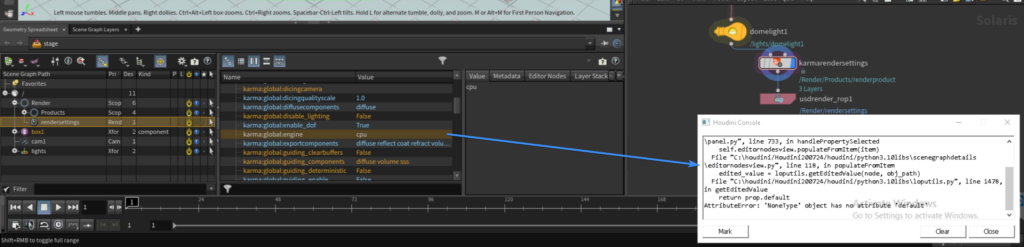
Workaround: Create a render setting node to replace the Karma render setting node.
Missing USD texture
Embebbed USD textures are gathered but mtlx paths are not replace yet due to attribute complexity when they are embebbed.
Workaround: Create texture node directly in the Houdini scene
