Documentation

Caches and Proxies
Caches: ABC, BIF, XML+ MCX/MC, MCJ
Proxies: ASS, VRMESH, RS, RIB
Workflow and restrictions
When you used files like texture images or caches, Maya do not create an internal copy inside the scene file but adress their paths. For this reason, when you changed the assets location, Maya will not be able to retrieve them without repathing them.
In most of the case, RANCHecker V5 will gathered external files and our housemade rendering batch will modify the paths to fit those of the RANCH rendering nodes.
However, due to softwares restictions some caches paths are not automatically changed or collected by RANCHecker.
One of the solutions to solve this issue is to work on the RANCH path, namely:
C:/Maya/Currentjob/
Or copy the project inside and change all the paths to fit the new location corresponding to the farm.
Caches
Alembics (.abc)
RANCH path: C:/Maya/Currentjob/scenes/Maya Alembic node do not let us change its path during the rendering process. Actually, Maya partially block this functionnality.
Alembics in the scene path is completely managed by Maya. When, Maya did not find the ABC file, it try the scene path as a fallback path.
For XGen alembics, please follow the plug-in documentation.
Bifrost (.bif)
RANCH path: C:/Maya/Currentjob/cache/bifrost/the last 2 folders of your pathBIF are totally supported in standalone import .
Bifrost Container caches are collected but may not be readable when moved to another location.
Geometry caches (.xml + .mcx/.mc)
RANCH path: C:/Maya/Currentjob/cache/nCache/Geometry caches are automatically supported on the RANCH with both format for single file or sequence files.
Jiggle caches (.mcj)
Jiggle are not supported on the RANCH.
Jiggle caches are computed just before the rendering. However, as the animation frames are dispatched on multiple render nodes, the cache will be created in each node (or for each frame if you used the optional parameter for custom frame range) and will not match together.
It is a mandatory to create a cache for your simulations (ncloth, nfur,…) in your own computer to avoid continuity problem between images.
Proxies
Arnold Scene Source (.ass)
RANCH path: C:/Maya/Currentjob/ASS files are automatically supported for single files.
ASS sequence are automatically supported at the root of the VUA.
Since RANCHecker V5.1.4 .ass.gz and file references inside the ASSs are fully supported.
Redshift Proxy (.rs)
RANCH path: C:/Maya/Currentjob/proxy/RS files are automatically supported for single files.
The From Scene option of the Material Mode will works without any changement.
The From Proxy option require at least the RANCHecker V5.0.34. RS proxy are encrypted. From this version, the RANCHecker create a file named mypathoverrides.txt which will be recognized by Redshift on the farm and will replace all the paths inside the proxy.
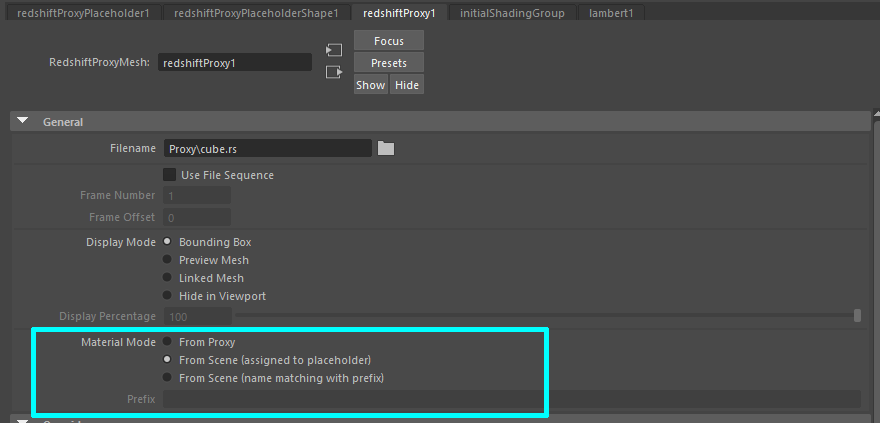
WARNING: If you use REDSHIFT_PATHOVERRIDE_FILE or REDSHIFT_PATHOVERRIDE_PATH environment variable on your computer, the From Proxy mode will not work
Vray Mesh (.vrmesh)
RANCH path:VRMESH are not supported yet.
Nevertheless you can try the farm path.
Renderman (.rib)
RANCH path: C:/Maya/CurrentjobRIB files are supported with the farm path.
