
For the 3rd year running, RANCH Computing is proud to be a partner of the Renderman challenge !
This year again you will enjoy the power of AMD Epyc processors to render your image, with the contribution of AWS for the first time.
Rendering period:
November 05th 2024 to November 27th 2024 at 10 am (Paris Time) / November 05th 2024 to November 26th 2024 at 00 am (Pacific Time)
 How to Render my project on RANCH Computing
How to Render my project on RANCH Computing
- Create an account on Ranch computing or log in if you already have one.
- Send a “Support” request with the following details:
- Mention: “I participate in the Renderman “SciTech” Challenge “
- Your Pseudo and the link to your project thread on Pixar’s Renderman Discord.
- Post a message on Discord on your project submission thread stating that you will render on AMD-Creator Cloud with RANCH Computing.
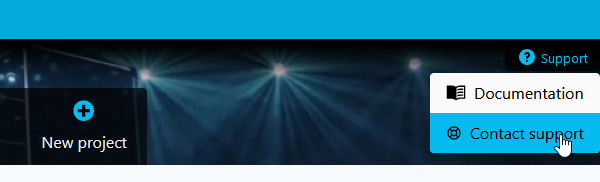
- Download and install the RANCH tools: RANCHecker (for your software) and RANCHSync.
- Create and upload an archive of your project.
You will receive an answer and the priority “AMD-Creator-Cloud” will be available when creating a project.
 First Steps on RANCH :
First Steps on RANCH :
- For your first use of the farm, create a simple scene: 1 mesh, 1 texture, and 1 light. This will help you get familiar with the process and tools.
- Consider sending render tests with an unfinished scene to get a preview.
- Send your final scene in 960 x 540 (¼ of the resolution) to ensure the final render before the 4k render.
 Practical Information for Easy Rendering:
Practical Information for Easy Rendering:
- The progress of your project depends on the number of images to be rendered. Since there’s only one image for this challenge, the progress bar will remain at 0%.
- Check your render setting before creating an archive.
- Although denoising cannot be done on the farm, we recommend checking this option and reduce your sample. It will prepare your image for this process and once the image is rendered, launch the denoiser on your end (available in the RenderManProServer-26.2 folder).
💡 Needs help? Contact us !
You faced difficulties or you just want to chat about your scene? Feel free to contact our support team using the support ticket, we will be available to help you!
If it is about a specific project (or two), be sure to mention the project ID (7 digits).
You could also tag us on Discord with @ranchcomputing !
Documentations
Warning: AMD-Creator-Cloud rendering server have powerful CPU but does not have any GPU. Some features like Nvidia Optix or Grease Pencil will prevent rendering !
Houdini non-commercial licences will not work with Renderman


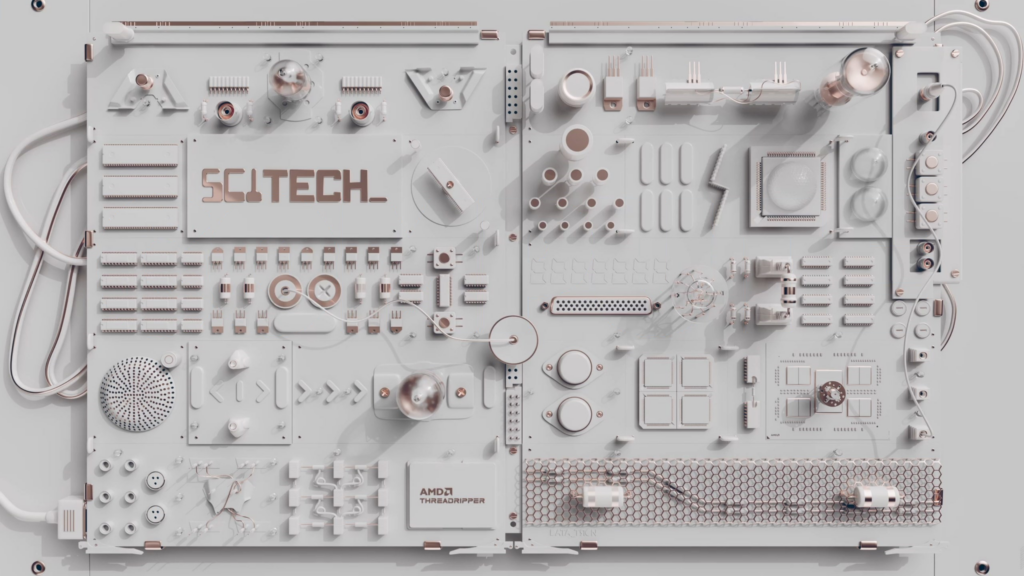
 How to Render my project on RANCH Computing
How to Render my project on RANCH Computing First Steps on RANCH :
First Steps on RANCH : Practical Information for Easy Rendering:
Practical Information for Easy Rendering: