We have tested for you: Pixar’s RenderMan 22

RenderMan –Pixar’s rendering engine—, has a very special place in the 3D sphere and the heart of 3D lovers. Using the very same renderer as the creators of Toy Story, Nemo and the Incredibles is like tuning your Twingo with a F1 car engine!
To design my frames, I usually use other renderers which are less focused on animation/VFX. But why not dreaming and pretend that I am working on the next Disney/Pixar? Indeed, this is possible thanks to the free version of RenderMan, available for download.
To me, this renderer seems less intuitive than other renderers. There are more settings in the rendering parameters or in the materials. By testing the software and browsing the documentation, you get to understand that the upgrade of RenderMan is based on technics that were needed in the various productions of Pixar movies.
The cool thing about RenderMan is that the Pixar/Disney movie of the year always unveils what you will find in further versions of the renderer. For instance, in “Coco”, there were some scenes with an indecent number of light sources (up to 8 milions including instanciations). This difficulty has been skirted thanks to the close collaboration between the producing and the R&D teams. This interaction between the different teams as well as the development make of RenderMan an unique commercial renderer.

In “The Incredibles 2”, the enhancement of the “curves” (from 2 up to 6 time faster) allowed impressive renderings of hair (in addition of a very realistic hair shader).

Interactive rendering in Maya viewport
The preview live/interactive rendering becomes a standard in rendering engines. RenderMan now has its own. It is particulary responsive either in the camera movement than in objects modifying, shading and lighting. The interactivity is complete. A reframing tool is even available in the viewport to render only one zone. This is a pure pleasure during your lookdev sessions.

Light Blockers
This feature simply consists in a combination of masks and a light source which allows to block the light and hence make its placing easier on the models. Admittedly this is not a new feature of RenderMan 22 nor an exclusivity of this renderer but I found it very well thought-out.
Pixar Unified Integrator: the same integrator than in “The Incredibles 2”!
In RenderMan, Integrators are the way the rays travel the scene. This new Integrator allows the rendering of caustics and more performing indirect lightings.
In combination of this Integrator, there is also the Manifold Next Event Estimation technics in order to render the caustics faster. In “The Incredibles 2”, this method enabled the rendering of the eyes caustics more quickly.
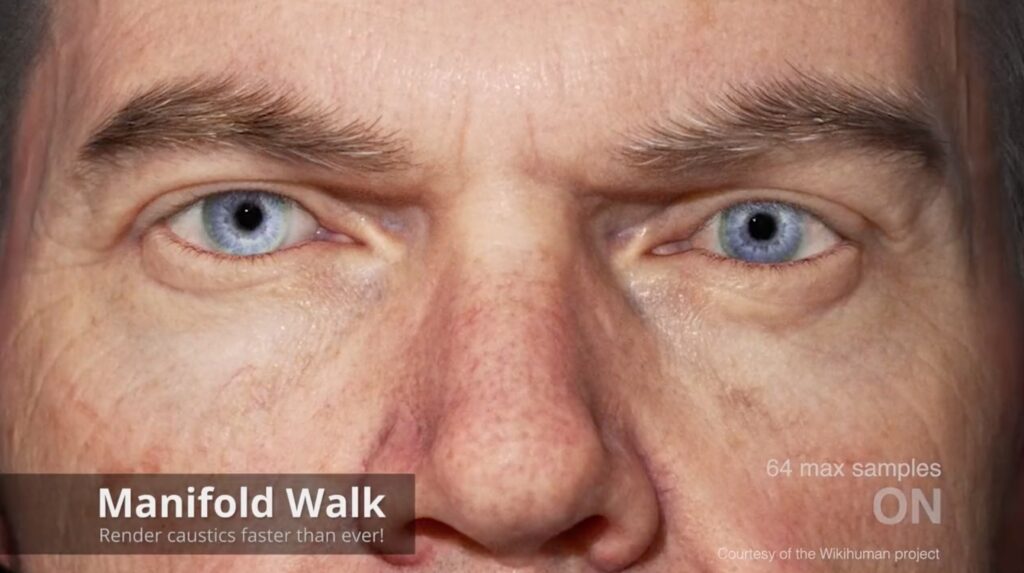
New workflow with USD
RenderMan arrives with a new scene format: Pixar’s Universal Scene Description.
It allows the studios to have a bigger porting convenience of the scenes between the different applications (Maya<->Houdini<->Katana). Perhaps one day we will have a convergence with a volume format toward OpenVDB, OSL materials/Material X and USD scenes / alembics? Every year, small steps are taken in this regard.
Last but not least:
The code has been cleaned (lightened by 30%) which meliorates the performances:
- global speed up to 2 times faster
- saving of memory usage from 10% up to 30%
But also:
- integration of NVIDIA AI denoiser
- support of OpenVDB 4
What about XPU?
The XPU technology (allowing simultaneously both CPU and GPU rendering) was intially planned for the version 22. However it has been postponed to 2019 (RenderMan 23?). This is the only small disappointment about this release.
In a word
A shaders library is provided and it enables you to start playing with lighting quickly. As for me, I higly enjoyed rendering with this renderer which has participated in the making of animation masterpieces for about thirty years.

To go further:
- Download the free RenderMan version
- Visuals for Coco
- XPU Demo
- Dylan Sisson presentation / SIGGRAPH 2018
- Hair and fur tools by Pixar



