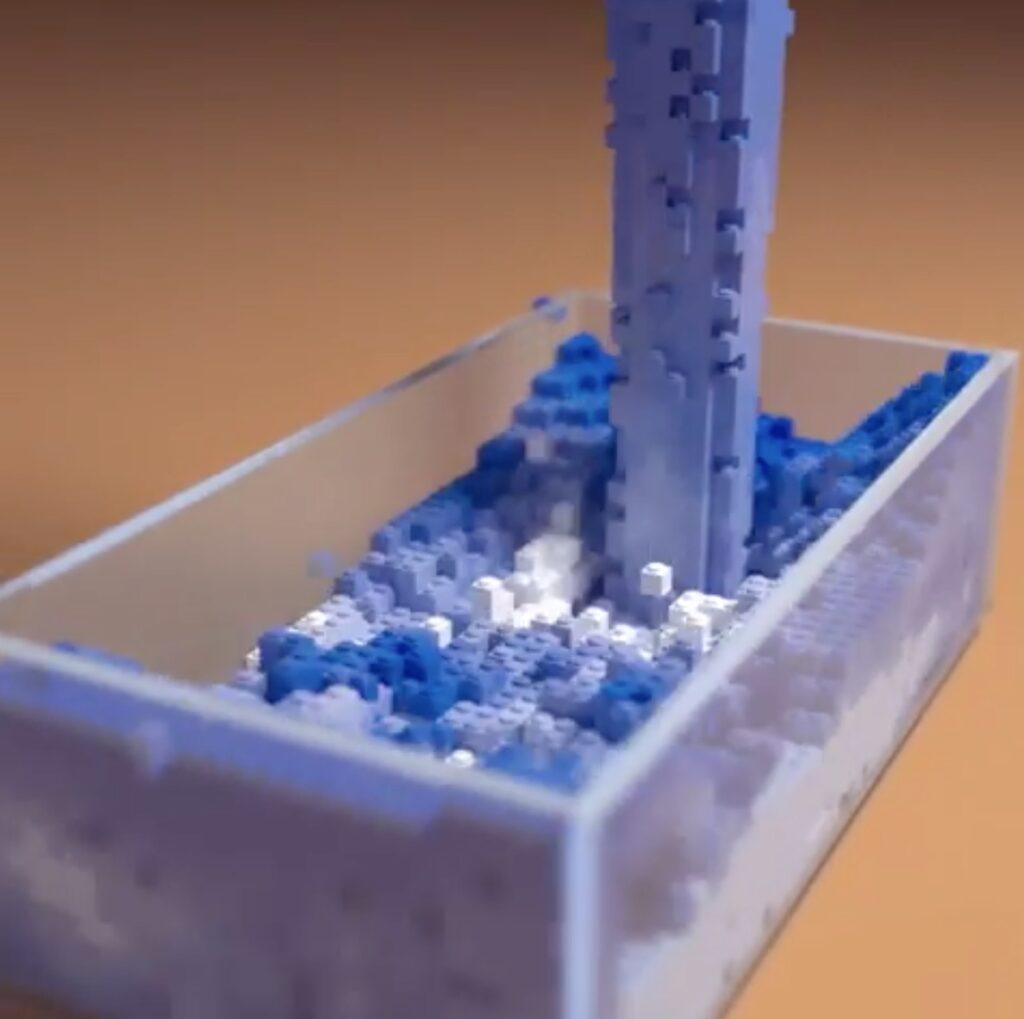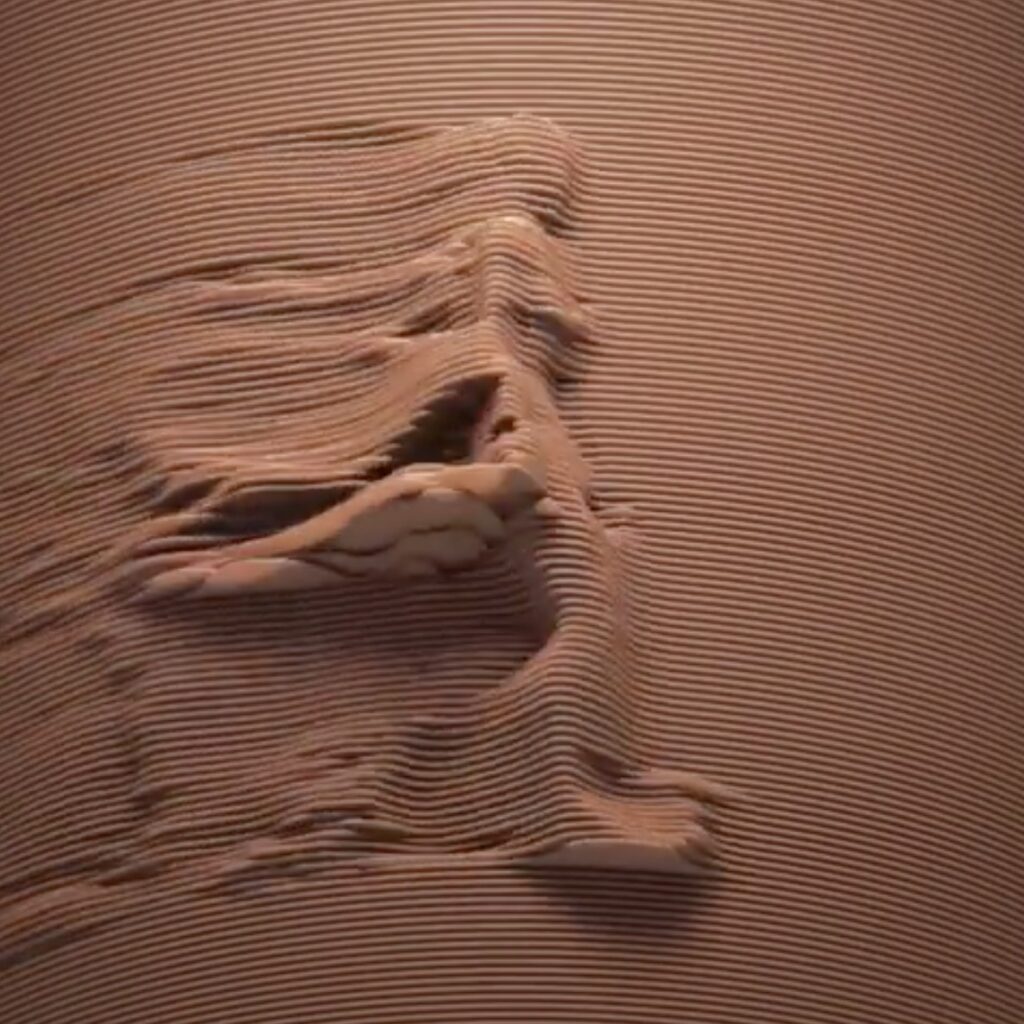We have tested for you: tyFlow, a particle plugin for 3ds Max

Tyson Ibele has got weary of seeing PFlow (3ds Max particles system) left abandonned so he decided to develop a new one by himself: and here comes tyFlow.
Tyson has managed the interest and the suspense during the months of development thanks to the videos that he regularly posted on his Instagram account and also thanks to its modern features (multithreading, granular solver, the support of PhysX and different methods of fracturation…).
The beta version was released on April so I’ve decided to test it out. You can download the beta version for free. There are also some test scenes that are always helpful in order to find your marks with a new software.
To install TyFlow, you just need to copy/paste a .dlo in 3ds Max’s plugins folders which is pretty straightforward. Then, you will find tyFlow in the Create>Geometry part of 3ds Max.
tyFlow is really easy to use: there are plenty of tutorials available on Internet which cover the main features of tyFlow such as fracturations, cloth, splines, simple or granular particles emissions…).
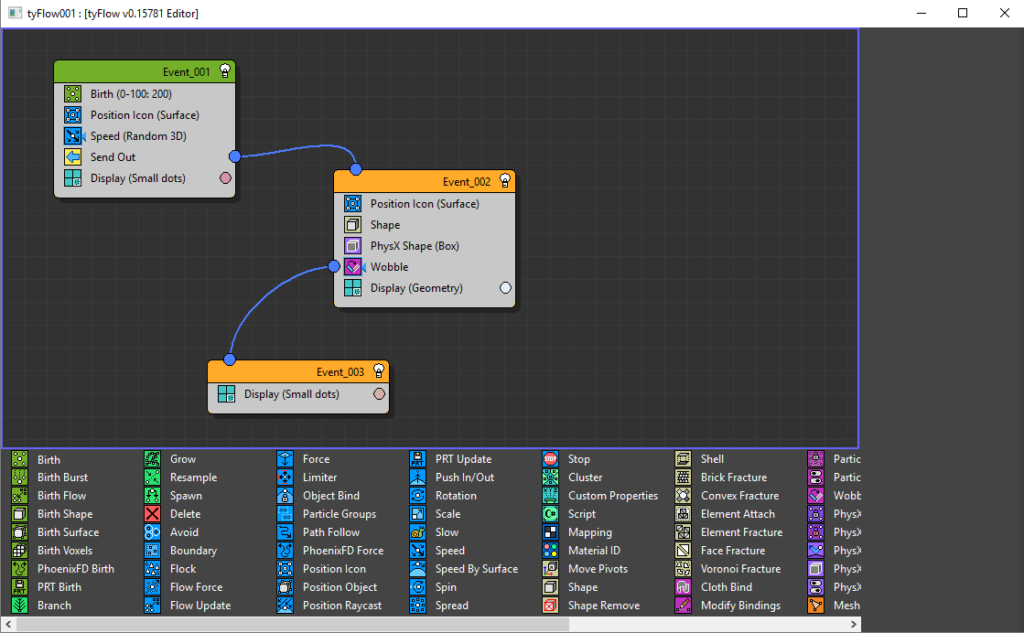
tyFlow has its own editing window. Thus, to design a particles system, you need to stack the operators in an event. An operator is a simple functionnality: ”emits particles”, “gives a speed”, “count X frames prior to do an action”. You can create different events and tyFlow can switch from one to another by executing logical tests. For instance, you can create anevent that sends particles with a distance test in relation to an item. If the test is validated, then you can use tyFlow to switch to another event in order to explode the particle into several particles.
Operators are available for icon drag-and-dropping or directly from the editing window thanks to the TAB key combined with the first letters of the operator which enables to quickly create our simulatrion. Henceforth, it is easy to design new events.
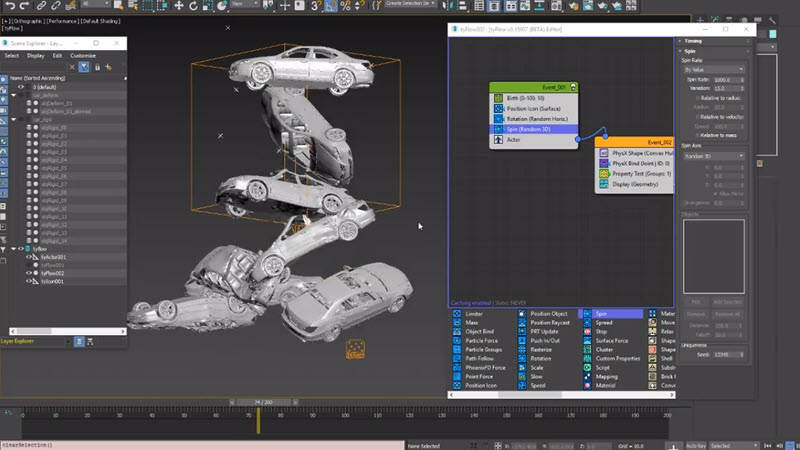
There are not many pictures in the documentation but all the operators (almost a hundread) are well described. They are categorized by color (emitter, test, fracture…). As they are numerous settings, it will help you to be more efficient in your learning if you keep the documentation open aside.
I find tyFlow very pleasant to use, the inteface is smooth and enables an easy access. I was also astonished by the simulations speed. It allows you to test variations about the based simulation without overspending time in calculation. Another good point for tyFlow.
To conclude, if your workflow includes 3ds Max, do not hesitate to spare yourself a few hours to play with tyFlow. Even if hard-liners VFX are not your thing, it will allow you to design graphical realisations that you thought out of reach.I’d like to thank Tyson a lot for his development!
To go further:
- Download the Beta version
- Instagram page
- Redefine FX tutorial
- AllanMcKay tutorial